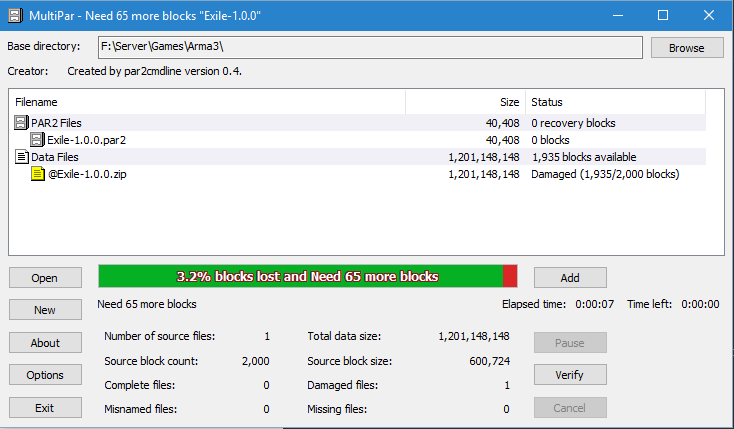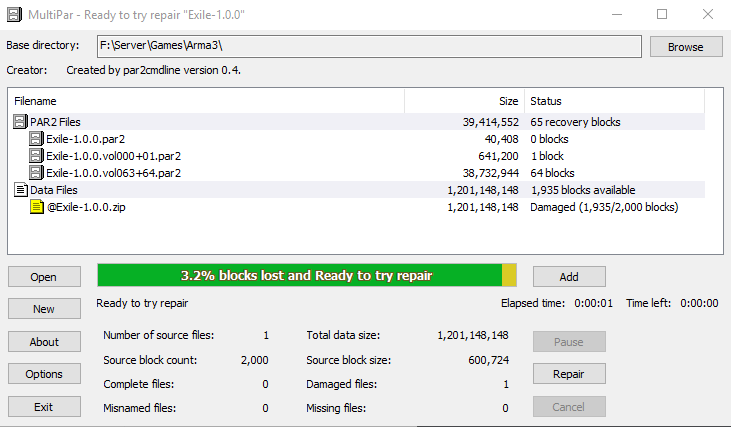If you’re an NZB downloader, then you probably already know all about this. This post is intended to edumakate our other brethren and sisren.
Download Multipar - I normally just go with the zipped version, but whatever floats your boat.
For the file you want to repair, in this case @Exile-1.0.0.zip that you downloaded, you will need to download PAR files that some kind soul (me) has generated for you. You first need to check how badly damaged the file is, so you know how many recovery blocks you will need to download.
The first PAR file that you must download, is the initial one…
In this case, Exile-1.0.0.par2 (Found in the Exile post). This file is tiny and will allow you to check your download.
Once you have the file, put it in the same folder as your suspected corrupt download (@Exile-1.0.0.zip). You will need to open the .par2 file with Multipar (or Quickpar if you prefer). If you just downloaded the zip (I assume you extracted the zip somewhere), drag and drop the .par2 file on to the MultiPar.exe. After a moment or two, MultiPar will run and verify your download. If it is corrupt, you will be presented a window similar to this:
You will note the title of the window, and the progress bar will tell you that you need “x” more blocks.
In the Exile post, you will notice a list of PAR files.
Exile-1.0.0.vol000+01.par2
Exile-1.0.0.vol001+02.par2
Exile-1.0.0.vol003+04.par2
Exile-1.0.0.vol007+08.par2
Exile-1.0.0.vol015+16.par2
Exile-1.0.0.vol031+32.par2
Exile-1.0.0.vol063+64.par2
Exile-1.0.0.vol127+73.par2
You’re concerned about the number on the end of the “vol” file. That shows how many blocks are contained within the file. You can take any number of files, as long as the value totals up to your missing block count. So with my file, I need to download 65 blocks. Easiest is to download the +64 file and the +1 file for 65 blocks (Note that with bigger block counts, there’s a bigger file to download, but it’s certainly a lot smaller than re-downloading the original download).
Save the additional blocks to the same folder as before.
If you kept the MultiPar window open, just click the Verify button, or re-do the verification process. The program should pick up the additional blocks, and you will be able to repair your file.
Click the ‘Repair’ button, and your file will be fixed.